When connecting an iOS or iPadOS device to Reflector 4 on a Mac with macOS Monterey you will need to disable the AirPlay Receiver setting in the Mac’s Sharing menu.
Without disabling the AirPlay Receiver setting on the Mac, your connection from the iPhone or iPad will utilize the built-in AirPlay Receiver functionality on macOS Monterey instead of an AirPlay mirroring connection with Reflector 4. Connecting to macOS Monterey’s AirPlay Receiver function will prevent iOS and iPadOS devices from connecting to Reflector 4 and will limit screen mirroring capabilities.
Find the AirPlay Receiver setting on Mac here: System Preferences > Sharing > AirPlay Receiver. You will want to ensure this setting is disabled to allow for AirPlay mirroring connections from iPhone and iPad to Reflector 4.
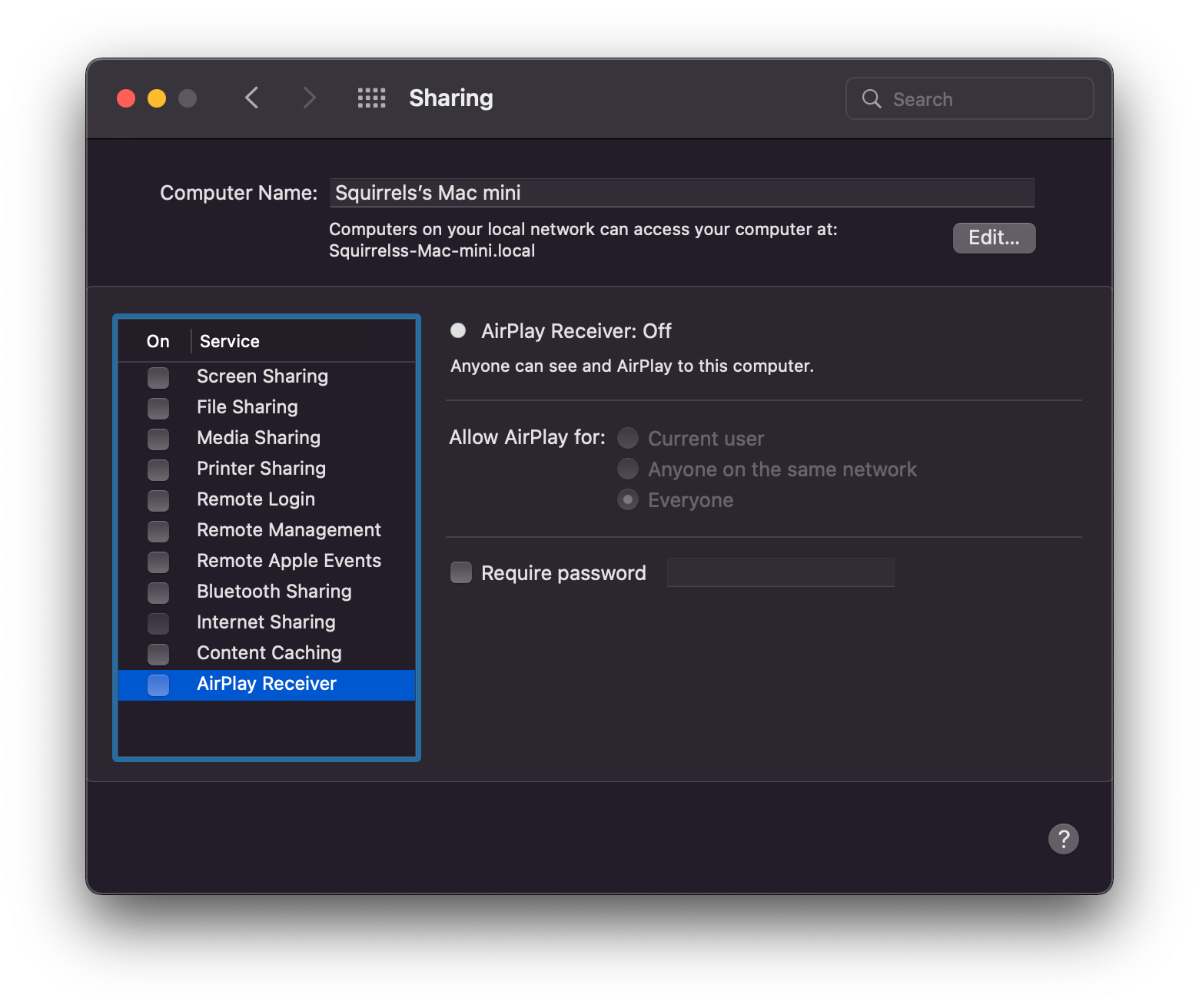
Note:
If Reflector 4 is running while you disable the AirPlay Receiver setting then you will need to give Reflector 4 a reboot for this setting to take effect.
