Quick Connect can be used to pair Reflector 4 and Reflector Director when network connections limit automatic discovery.
To use Quick Connect to pair the two applications:
First, you will need to locate the Reflector 4 Quick Connect code. The code can be located at the top of the Reflector 4 menu:
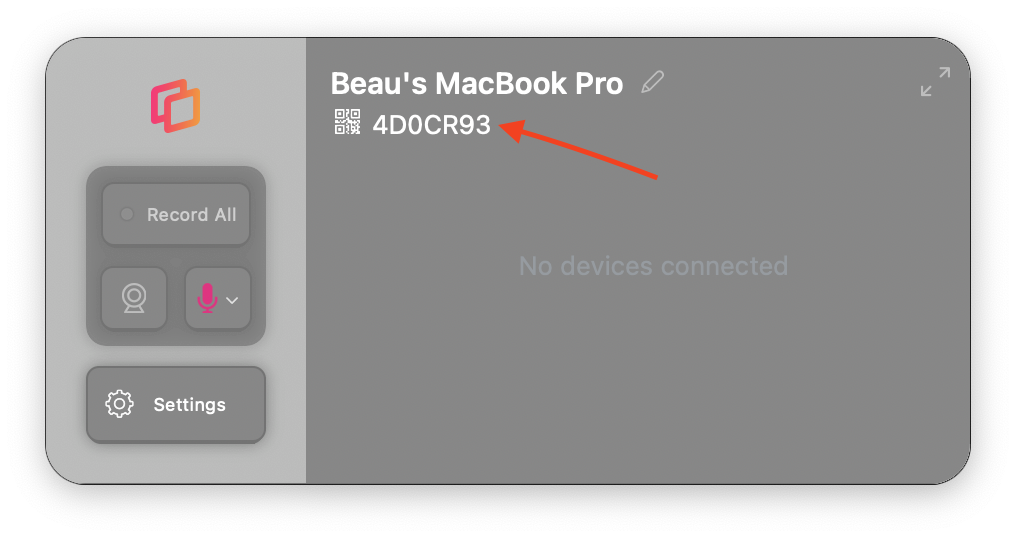
After locating this code, open the Reflector Director application and open the device pairing menu. At the top of this menu, the text "Enter Quick Connect Code" appears.
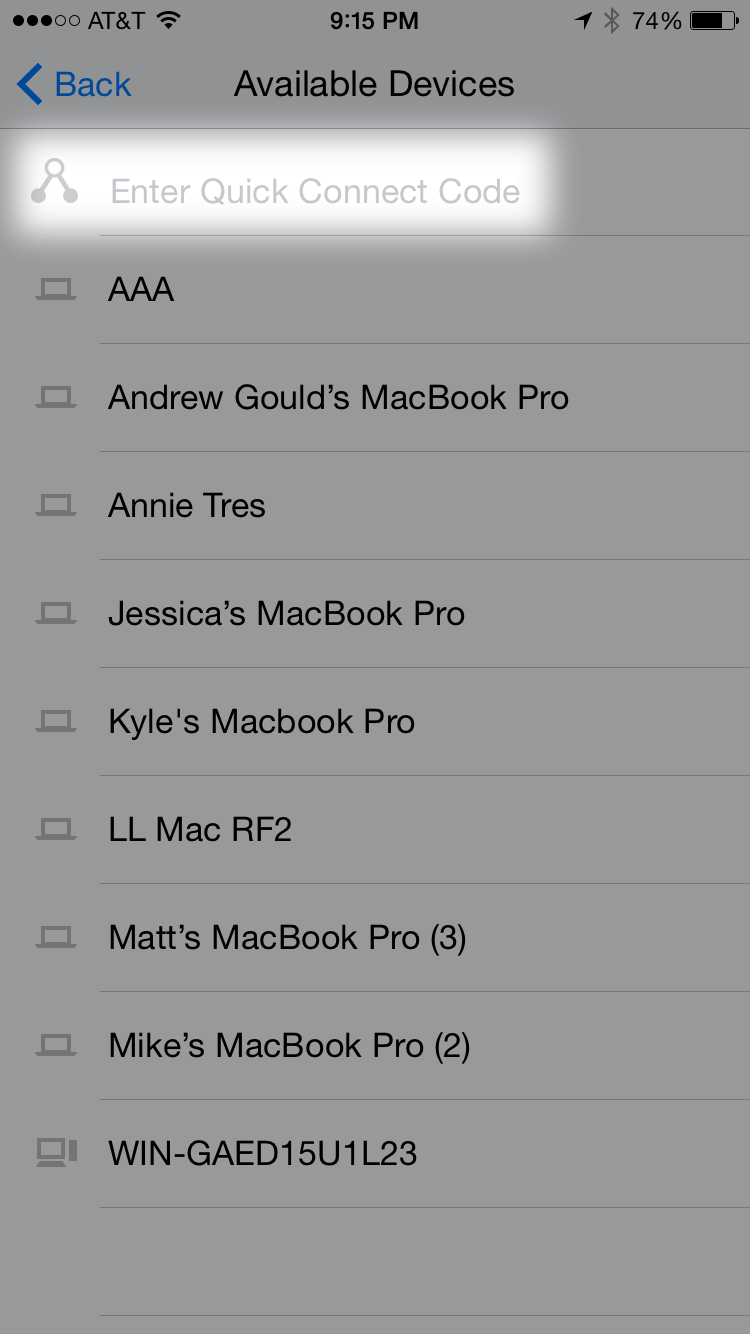
Enter the Reflector 4 Quick Connect Code and tap done. Reflector Director and Reflector 4 should now be paired.
