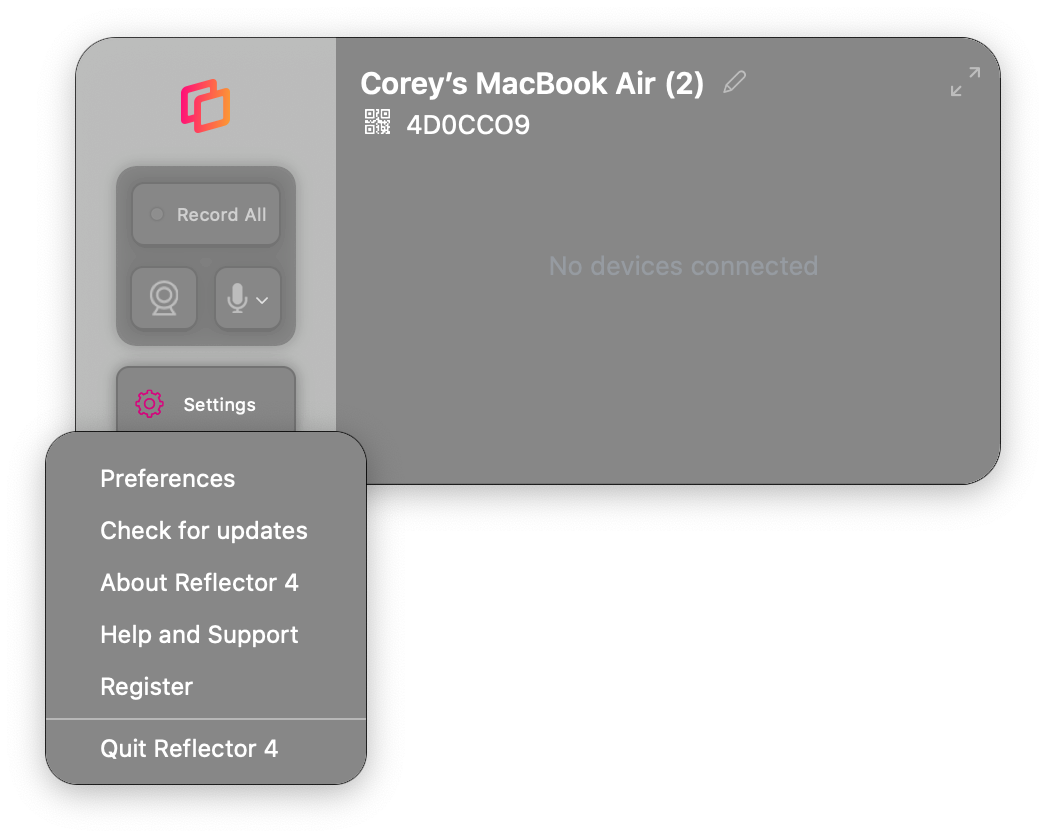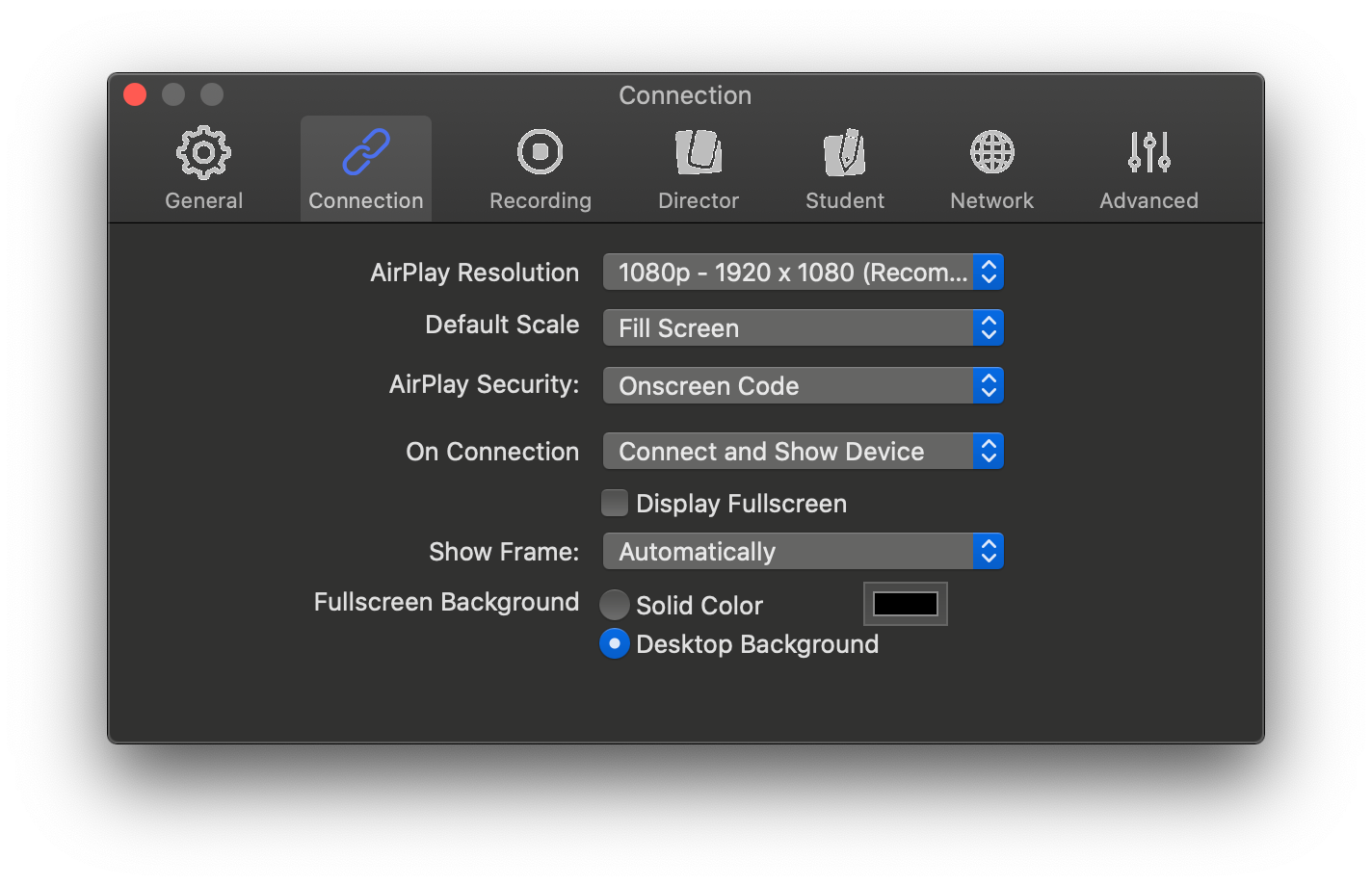Change the background color of the screen when in full-screen mode
You can change the background color for fullscreen mode by going to the Reflector 4 Preferences and clicking on the Connection menu. At the bottom of the menu, you will see the option to change the background color.
Note:
The fullscreen background color and recording background color are not the same.