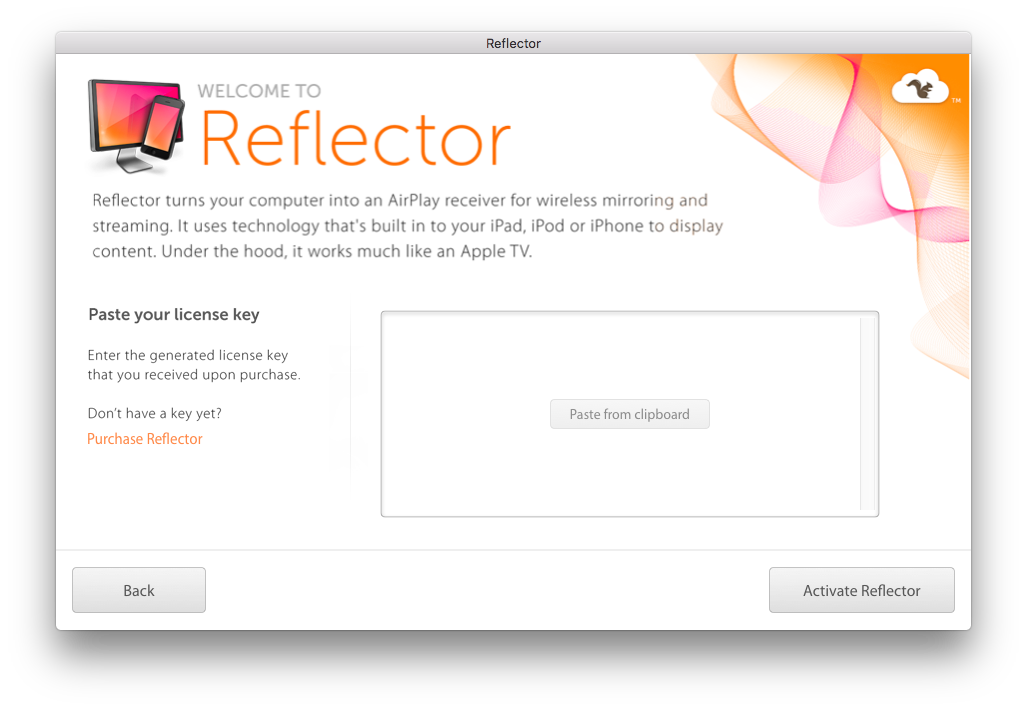There are two common reasons why Reflector 4 might reject your license key. Reflector license keys are specific to the operating system they were purchased for.
Note:
Reflector 2 or 3 keys will not activate Reflector 4.
Wrong Operating System
Unless you purchase a universal license key, Reflector keys are operating-system-specific, meaning they only register the software on the operating system the key was purchased for. If your key is not registering the software, make sure you've purchased a key for the correct operating system.
Wrong version of Reflector
Reflector 2, Reflector 3, and Reflector 4 all require separate license keys.
Reflector 3 uses a new style of the license key. This key is much shorter than the original key for Reflector 1. These are separate license keys that are purchased independently.
If your license key doesn't fit in the registration box, it's likely you've got a Reflector key, not a Reflector 4 key.
New style keys follow this format:
XXXXXX-XXXXXX-XXXXXX-XXXXXX-XXXXXX-XXXXXX
Old-style keys are very long strings of random characters. These keys often exceed 100 characters.
If your registration window looks like the Reflector 1 registration window shown below, you're using Reflector 1. A Reflector 1 license will be required.
Note:
Reflector 1 is no longer supported or available for download
Reflector 4 registration window:
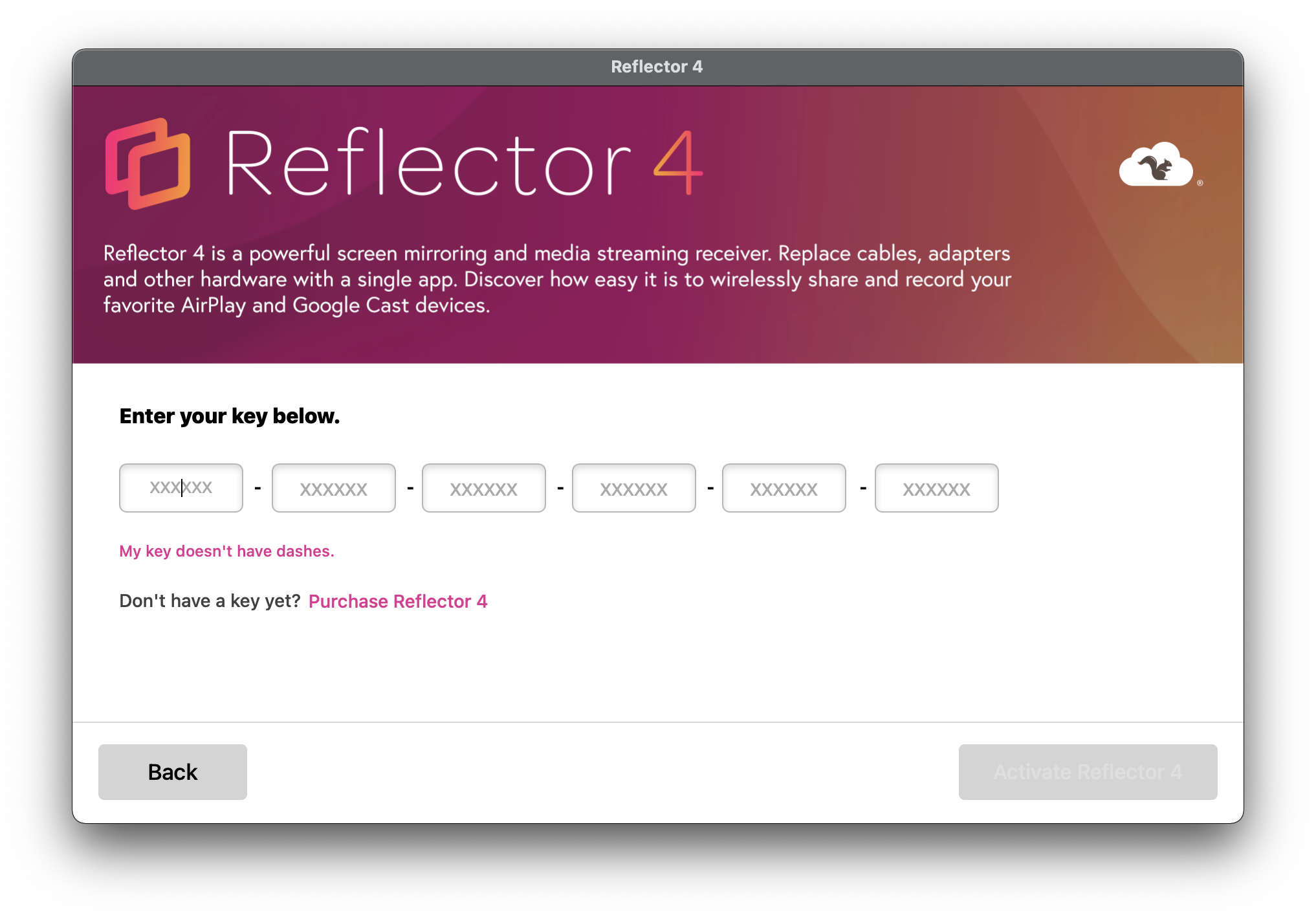
Reflector 3 registration window:
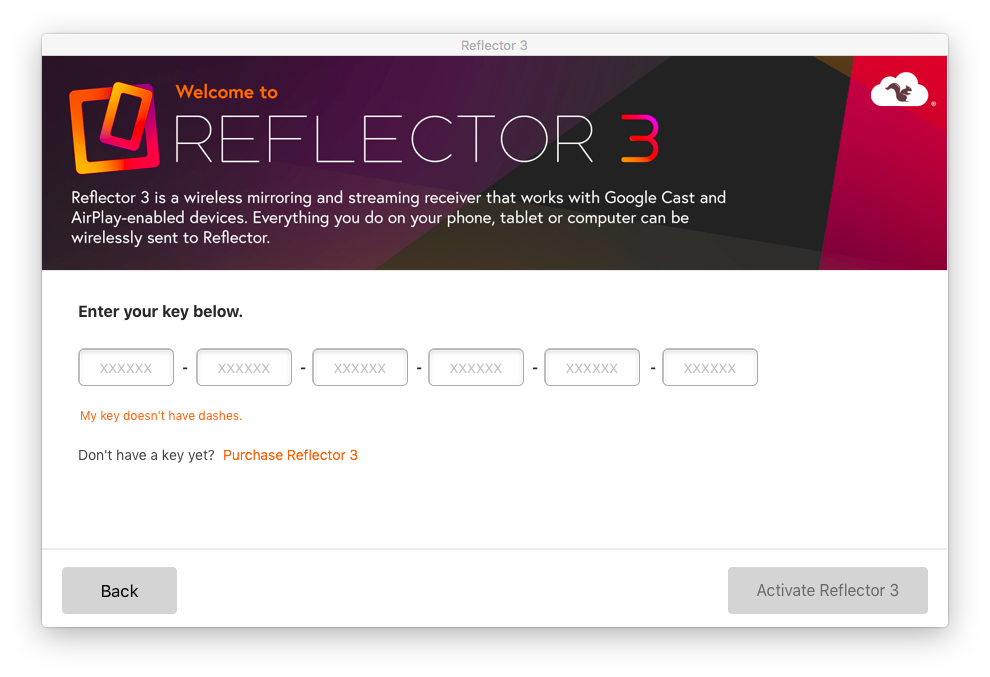
Reflector 1 registration window: