Reflector 4 supports native connections from Chromebook.
This article explains how to mirror a Chromebook screen to Reflector 4.
Need to present your Chromebook at work or school? Check out Ditto screen mirroring instead.
To mirror your Chromebook screen to a computer running Reflector 4:
Step 1
Click the control menu in the bottom right corner of your Chromebook screen (near the clock)
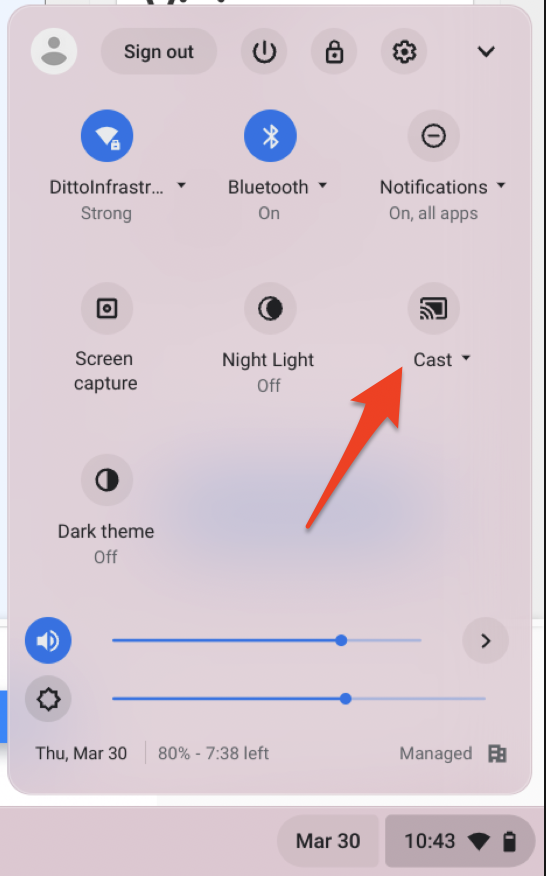
Step 2
Select “Cast" to see a list of all Reflector-enabled computers that are available
Step 3
Select the computer that you would like to mirror your Chromebook display to
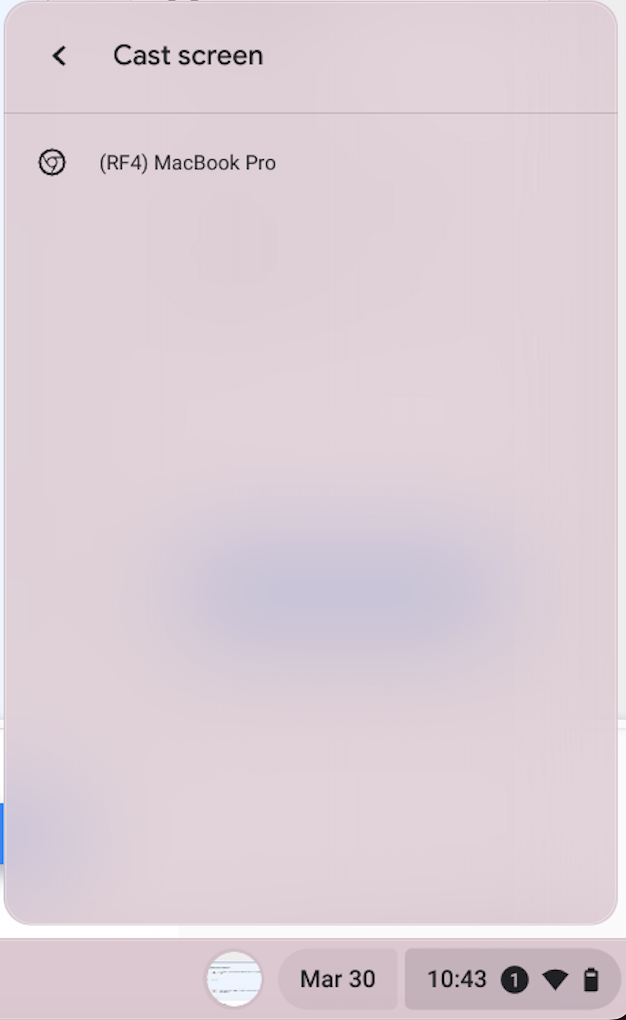
Your entire Chromebook display is now wirelessly mirrored to your Reflector-enabled computer
